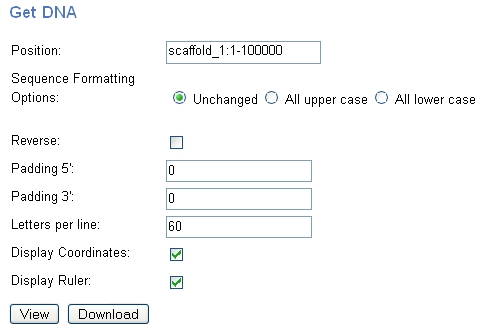
The Get Dna page enables the user to download JGI sequence data. The sequence is downloaded in FASTA format, preceeded with a "carat string" such as:
>Emihu1 scaffold_1:66001-166000 5'pad=0 3'pad=0 strand=+
The format and position of the downloaded sequence can be customized using the form described below.
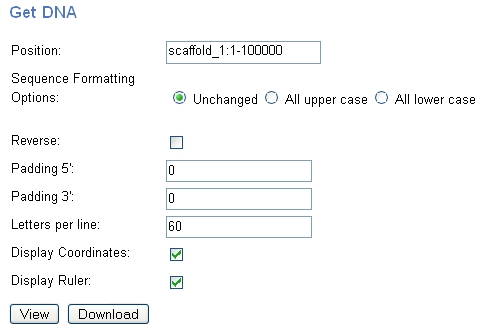
Position: The DNA segment to be downloaded, specified in the following format:
Sequence Formatting options:Sequences can be downloaded in as
Reverse: Download the sequence in 3' to 5' order.
Padding 5': Start the sequence from this number of bases before the 5' start position.
Padding 3': End the sequence this number of bases after the 3' end position.
Letters per Line: The number of bases between "newline" characters.
Display Coordinates: Show genomic coordinates to the right and left of each line of base.
Display Ruler: Show a "ruler" marking every tenth bases with a colon underneath each line.
Quick Tip