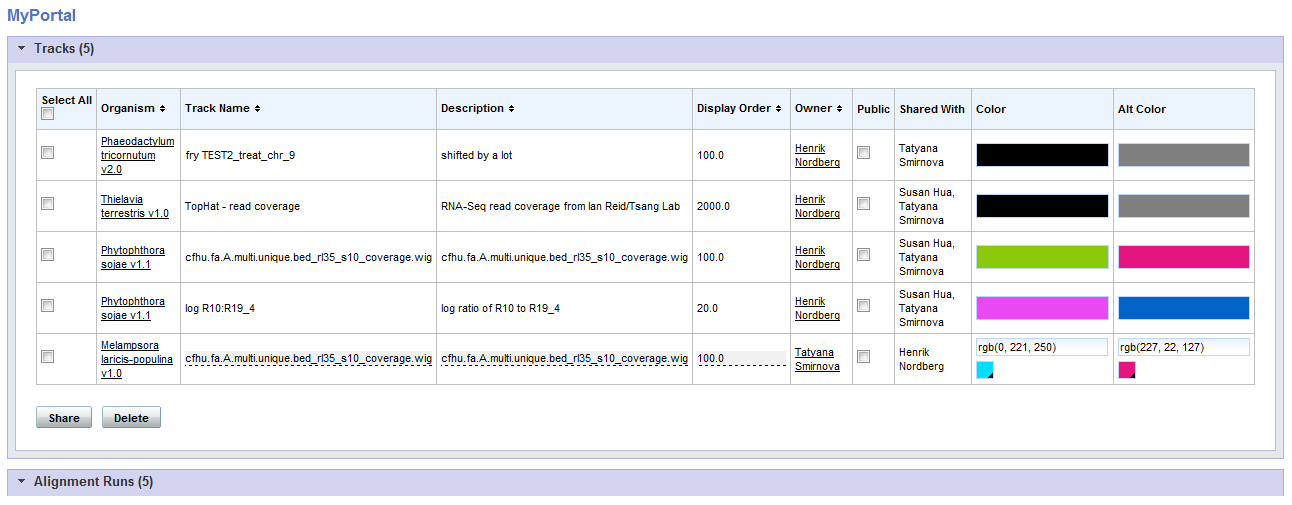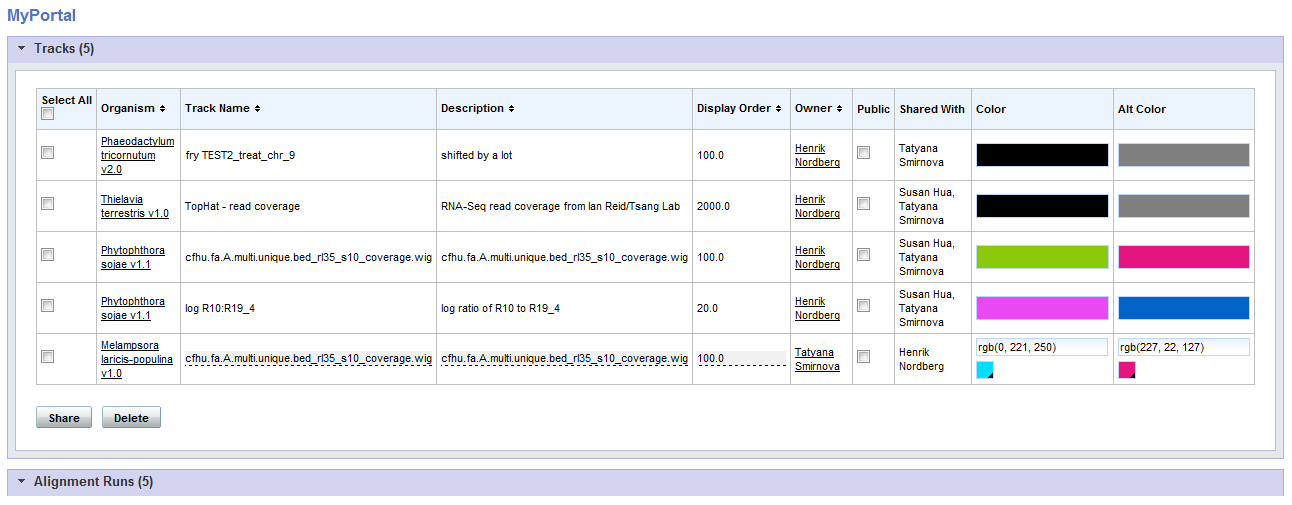The JGI Genome Browser allows you upload, display, and share custom tracks containing user-provided data. The process of uploading tracks is described here. Once you have uploaded custom tracks, you can use the Tracks panel on your myPortal page to share these tracks with other users and configure their display options.
If you arelogged in to the JGI, you will see amyPortal icon at the top of your browser window. Clicking on this icon will bring you to myPortal page, shown below. The myPortal page can also be reached by clicking on any custom track within the genome browser.
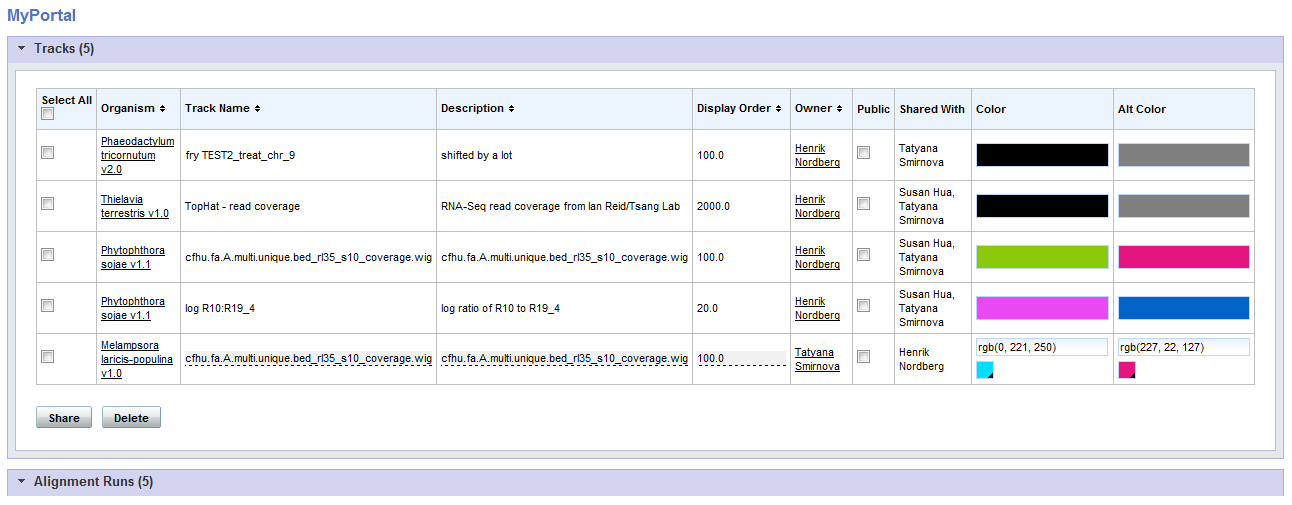
From this page, you can:- Share tracks by selecting them with the checkboxes and clickingShare. This will bring up a dialog, in which you can enter the names of other users with whom you would like to share the selected tracks.
- Start typing in the text box and a drop-down box will appear with auto-complete choices for other registered JGI users and groups.
- Click on the red "X" in the list of users to un-share the selected track(s) for those users.
- Click thepublic checkbox to make the track visible to all users with access to the corresponding genome.
- Delete tracksby selecting them with the checkboxes and clicking Delete.
- Change the Color and Alt Color (described in the Wiggle track specification).
- Change theTrack Name or Description.
- Change thedisplay order of custom tracks in theJGI Genome Browser. Tracks with lower values for "display order" will appear in the browser above tracks with higher "display order" values.
Quick Tip
- You can only change the name, description or colors of tracks for which you are the owner.
- If you are the owner of a track, editable fields will appear underlined and high-lighted in grey.
- ((Henrik to provide additional details on permissions for sharing and deleting users from tracks))