|
Help Home > Overview > Portal Front Page The JGI Portal Front Page |
The Front Page of the JGI Portal is the jumping off point for JGI sequence analysis and access. The front page has the following components, labeled in the diagram below:
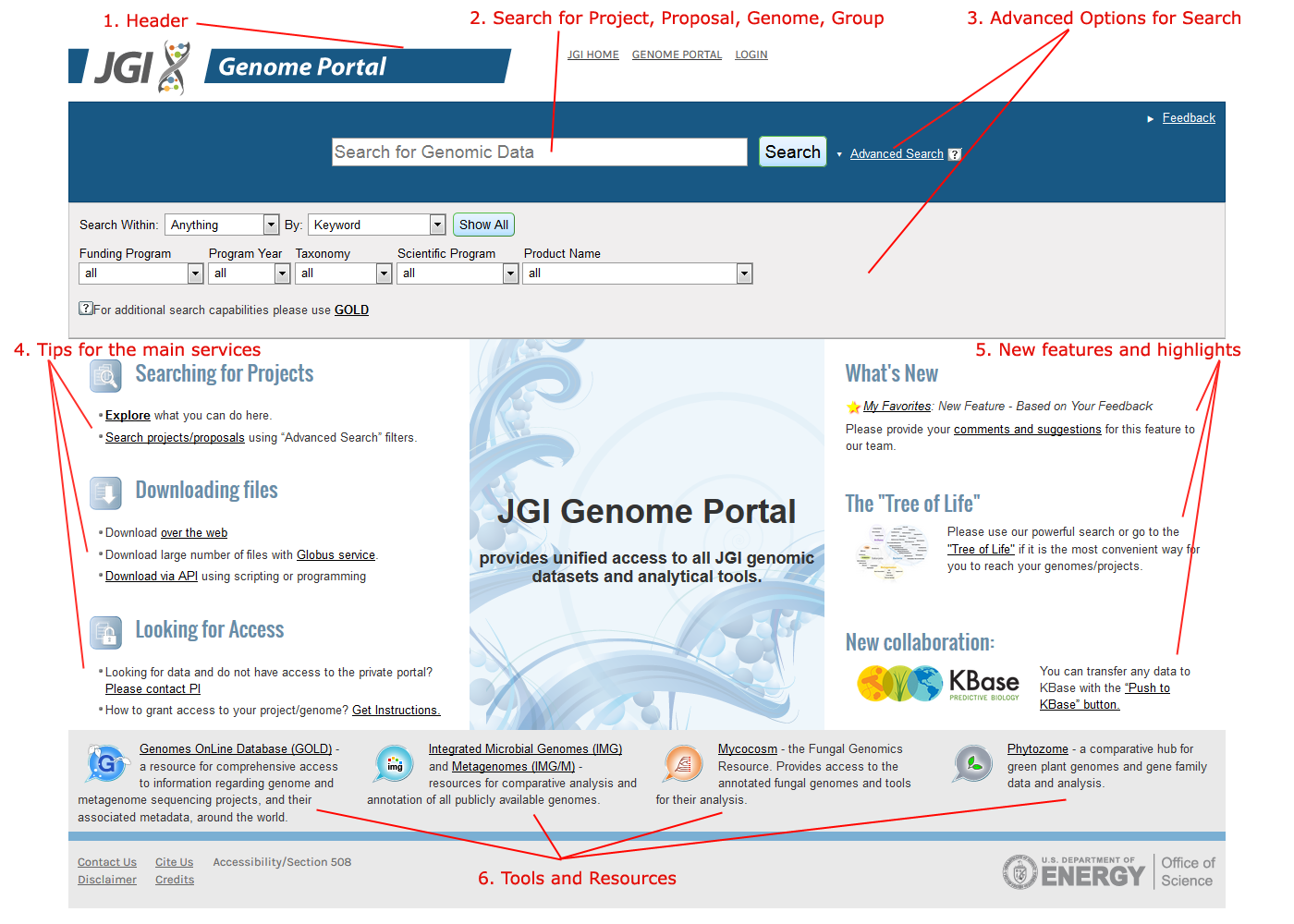
1. The JGI headerAt the top of the Portal Front Page, a set of links connects the portal to other JGI resources:
2. SearchPlease search for your Genomic Data using "Search" button. By default the search is within "Anything" and by keyword.
3. Advanced Options for SearchIf you are planning to get more detailed results please use filters on your search results (if they apply) such as "Funding Program", "Program Year", "Taxonomy", "Scientific Program", "Product Name". The filters are available in the drop down panel under the link "Advanced Search" 4. Tips for the Main ServicesPlease find reference on
5. New features and highlightsThe right-hand panel of the Front Page provides information about new tools and features available for the JGI Genome Portal users. 6. JGI Tools and ResourcesEasy access to interactive Web-based tools for genome analysis and comparative genomics. |