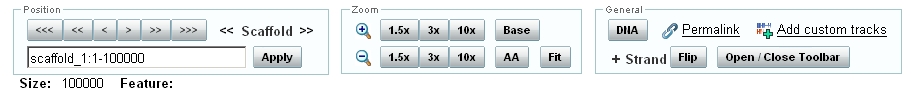
The Genome Browser's Navigation Controls provide tools for navigating along the genome withinGenome Viewer. Navigation controls are grouped in three panels:
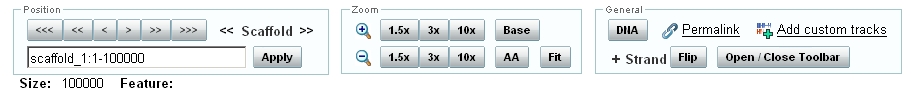
You can also jump directly to a specific scaffold and set of coordinates by entering the desired location in the text box at the bottom of the position controls panel and clickingApply. The format for direct position entry is:
scaffold_name:start position - end position
Quick Tips
Immediately below the Position panel you see:Zoom controls are used to adjust the length of the currently displayed segment in the Genome Viewer. The zoom level also determines whether or not nucleotide and amino acid sequences are explicitly displayed on the scaffold track. These sequences are displayed when the scaffold length is short enough that they will be legible.
DNA. Click this to download the DNA sequence of the currently displayed segment using theGet Dna Page.
Add Custom Tracks. Click on the button to upload your own custom tracks for comparison along side tracks in the Genome Viewer. (See the Quick Tip below). For more information about custom track upload and myPortal track management see here.
Flip. Flip between the+ Strand and- Strandorientations in display of tracks and features. To the left of the Flip button, the current orientation is displayed.
Open/Close Toolbar Click here to open (or hide) the Tool Bar menu. From theGenome Browser Tool Bar you can change the appearance of tracks, and change the Browser's display settings.