| The JGI Genome Browser is a visual tool for viewing assembled genomes. The
graphical display shows where JGI-predicted genes (gene models) are positioned
along each scaffold, how other relevant sequences
align within the scaffolds, and where repetitive sequences occur in the genome.
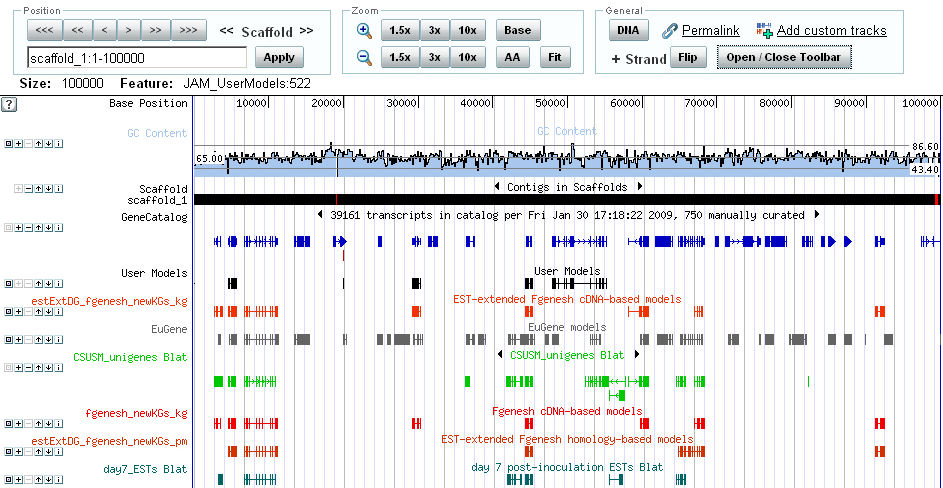
|
Components
The Genome Browser is divided into three components, or frames:
- Navigation Controls for moving within and between scaffolds (top frame).
- The Browser Tool Bar (The narrow left-hand frame, initially hidden)
- The Genome Viewer, the interactive graphical display of the scaffold and tracks (right/center frame)
|
Track Editing
A primary funtion of the Genome Viewer is to provide a graphical entry-point for the creation, modification, and annotation of gene models. These operations are described in Track Editing.
|
Uploading and Managing custom tracks
The JGI Browser allows you to upload custom tracks , including
Wiggle tracks for display within the browser. The myPortal feature allows you to share these tracks with other colleagues customize their display properties.
|
|